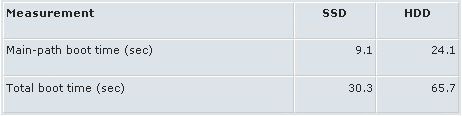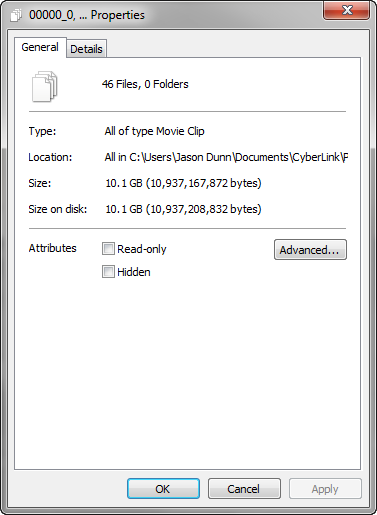Wednesday, November 16, 2011
HP Unveils its First Business Ultrabook: Folio 13
Posted by Michael Knutson in "HP Laptops & Netbooks" @ 11:00 AM
"PALO ALTO, Calif., Nov. 16, 2011 - HP today introduced its first business UltrabookTM, which features a thin and light design, strong security options and a responsive solid state hard drive for the ultimate mobile experience. The HP Folio13 also delivers up to 9 hours of battery life, the highest performance available among Ultrabook devices currently on the market."
Looks a bit like a small MacBook Pro, eh? A nice feature set, and, meets one of my requirements, a backlit keyboard. RJ-45 (Ethernet) and USB 3.0 ports are included, and a 128GB SSD is standard. An embedded TPM (security) chip will be included in some models (January 2012), allowing secure authentication and data encryption. With a 13.3-inch BrightView screen, Intel Core processors, and a very good webcam, this 18mm thin ultrabook weighs-in at about 3.3-pounds (~1.5kg). HP's Press Release (see link) stated that the Folio 13 will be available starting December 7th, with prices starting at $899.99. I've been looking for a new Windows laptop, and the Folio may jump to my short list.