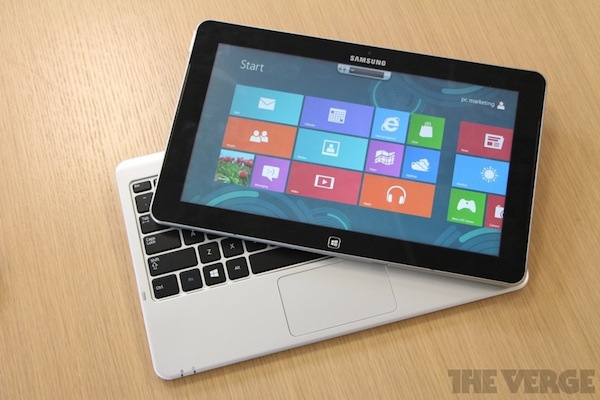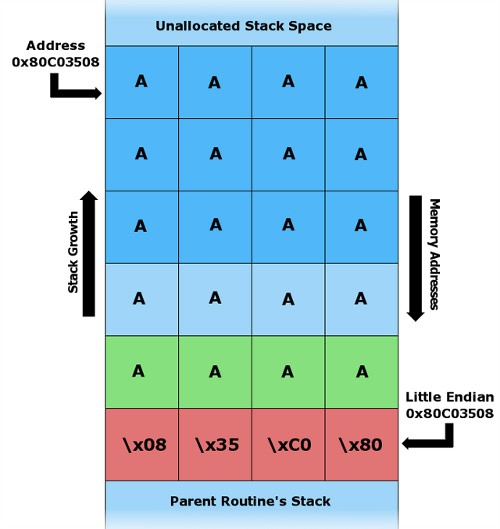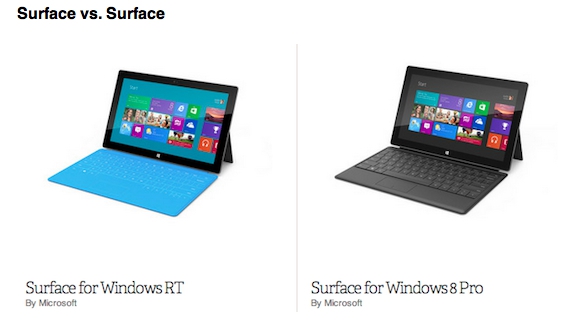Friday, October 12, 2012
Farewell, and Thank You For Everything!
Posted by Jason Dunn in "Thoughts Media Status Updates" @ 11:59 PM

"Don't cry because it's over. Smile because it happened." - Dr. Seuss
Twelve years ago today, when I made my very first post on Pocket PC Thoughts, I couldn't possibly predict the journey I was taking the first step on. What an amazing, fulfilling, character-defining dozen years it's been! I'm so deeply indebted to all the people along this journey I've befriended, talked with in our forums, and yes, even gotten into rip-roaring arguments with. It all brought me here. So where is "here" exactly?
Back in September of 2011, I shared that I had taken a job with HTC, was moving from Canada to the USA, and was selling the Thoughts Media Network. Over the past year, I've had a truly amazing time working at HTC. It's a wonderful job - it's really amazing the things you learn/realize working on "the other side" of the blogger/OEM equation - but it's also all-consuming. My multiple attempts to sell this network all failed, partially due to my lack of time to really follow through. I won't bore you with the details, but let me give some advice to any business owners: when someone offers you a nice chunk of money for your business, and you're ready to sell, don't drag your feet on the paperwork - you never know when that offer will vanish! Oh, and sell when your revenue and momentum are at their peak; don't hold on too long. Evidently these are lessons I needed to learn the hard way. Lessons to teach my son I guess. :-)
So where are things at now? This won't come as a surprise to anyone who has watched what has happened to most of the sites in our network over the past year: all six sites across the Thoughts Media Network will go into a permanent state of hibernation effective tonight. This is the final post you'll see on all of them. I care deeply about all of the amazing content the Thoughts Media Team collectively created over the past dozen years, so my plans are to keep the sites online for as long as possible. One week from now, I'll shut down the forums so no new posts can be made. Right now only comments can be posted if you already have an account that has posted in the past - we've had to lock things down in that way to prevent spamming. If you have a message to share with me but don't have a forum account, please send it to me directly.
I'd be remiss if I didn't give one final thank you to the amazing team of people I had the honour of working with over the past twelve years. I don't want to list names, because I'll doubtless forget someone. Suffice it to say though that I've been humbled and blessed by the generosity and effort people put into this community. From the words you've read, the videos you've watched, the spam-free forums you've read through, to the designs of the pages and the code and server loading them when you visit - none of that could have been done without the gifted volunteers who collectively helped me create everything that these sites were. I'm deeply indebted to literally hundreds of people who walked with me on this awesome journey over the past decade. THANK YOU!
Also, a big thank you to the community itself. All you who came back here, day after day to read and watch our news and reviews, rants and raves. Thank you for your comments, your clicks, your shares, your views. None of this would be possible without you. Remember too the part you play in the success of any Web site: you matter, so support the sites you love so they can keep doing what you want to see.
And so, this is the end. If you'd like to keep in touch with me, please reach out on Twitter (@jasondunn) or check in on my personal blog now and then. What an amazing journey this has been...thank you!