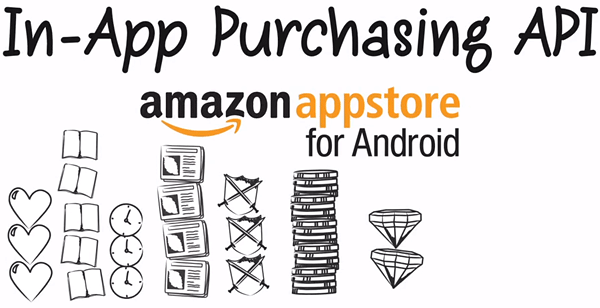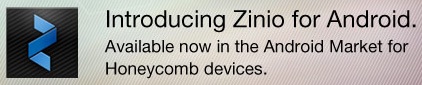Thursday, April 12, 2012
Google Currents 1.1 Translates and has Off-Line Reading
Posted by Craig Horlacher in "Android Software" @ 10:00 AM
"Google has today rolled out version 1.1 of [Currents] for Android and iOS, which makes the service available worldwide with support for 44 languages, and adds a number of other improvements including the ability to select which editions have images for offline reading, instant online sync, translation for 38 languages and a promised 7X performance boost."
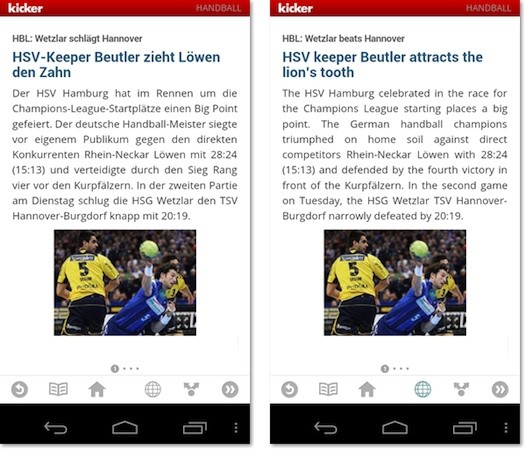
I haven't used Google Currents but it looks like a great app. I may have to try it out! The fact that it does translation is cool and off-line reading could be just what some WiFi tablet owners are looking for! It's free on the Play Store and supports phone or tablet form factors.